Unlimited Edu Firm is School & College Information Management System. We will explain Edu Firm Install on Cpanel Live Server basic steps. Before we start the installation, check Requirement & Permission.
Requirements:
- Php (version 7.1.0 required)
- Openssl
- PDO
- Mbstring
- Tokenizer
- JSON
- CURL
- Apache
- Mod_rewrite
Permissions:
storage/app/ 775
storage/framework/ 775
storage/logs/ 775
bootstrap/cache/ 775
Installation Steps:
1. Unzip EduFirm on your hosted location.
2. Setup Environment with.env Variables.
APP_NAME=EduFirm
APP_ENV=local
APP_DEBUG=false
APP_LOG_LEVEL=debug
APP_URL=
DB_CONNECTION=mysql
DB_HOST=127.0.0.1
DB_PORT=3306
DB_DATABASE=
DB_USERNAME=
DB_PASSWORD=
BROADCAST_DRIVER=log
CACHE_DRIVER=array
SESSION_DRIVER=file
QUEUE_DRIVER=sync
REDIS_HOST=127.0.0.1
REDIS_PASSWORD=null
REDIS_PORT=6379
MAIL_DRIVER=smtp
MAIL_HOST=
MAIL_PORT=
MAIL_USERNAME=
MAIL_PASSWORD=
MAIL_ENCRYPTION=TLS
PUSHER_APP_ID=
PUSHER_APP_KEY=
PUSHER_APP_SECRET=
3. Set your app URL like http://demo.unlimitededufirm.com
4. Setup Database Detail Using Method 1 or Method 2
Method 1:
- Goto Database\seeds location
- Open UsersTableSeeder.php
//Edit these code and set you Name, Email, Password for Super Admin to login project.
DB::table('users')->insert([
'name' => '**Name Here**',
'email' => '**Email Here**',
'password' => bcrypt('**Password**'),
'status' => 1
]);
- Save this Code
- Create a database on your PHPMyAdmin.
- Set database detail on Config/database.php
- Migrate the database using the following command:
php artisan migrate --seed
Method 2:
- Create a database on your PHPMyAdmin.
- Set your database detail on Config/database.php
- Open Database & Import provided the database
Default Login Detail: Email- superadmin@edufirm.com , Password – admin
5. Create .htaccess on the root with the following code to redirect the public folder.
<IfModule mod_rewrite.c>
RewriteEngine On
RewriteRule ^(.*)$ public/$1 [L]
</IfModule>
6. Please delete if you found any previous cache on bootstrap/cache/config.php. delete config.php from here.
7.Hit your hosted URL & access IMS
8.If you log in the first time use your Super Admin ID and Password.
Help: see step no.2 methods 1 or methods 2 for id and password reference.